DataSalon DQ
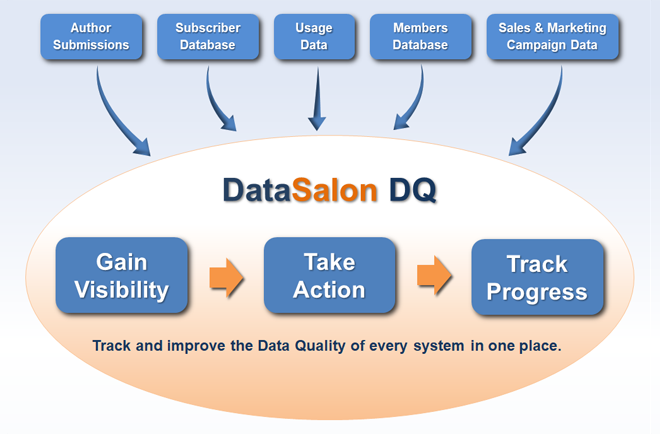
Browse Tables
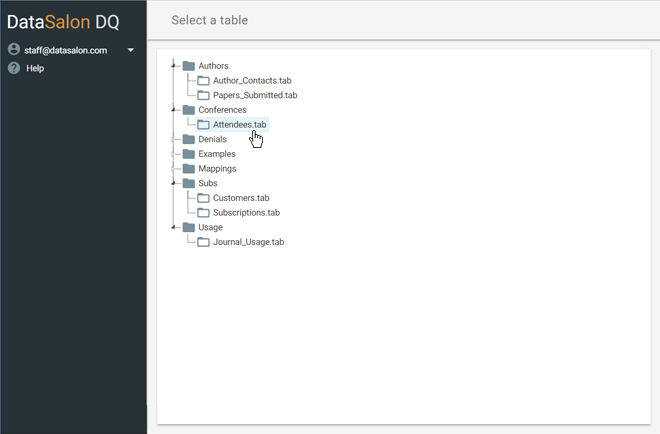
Table Viewer
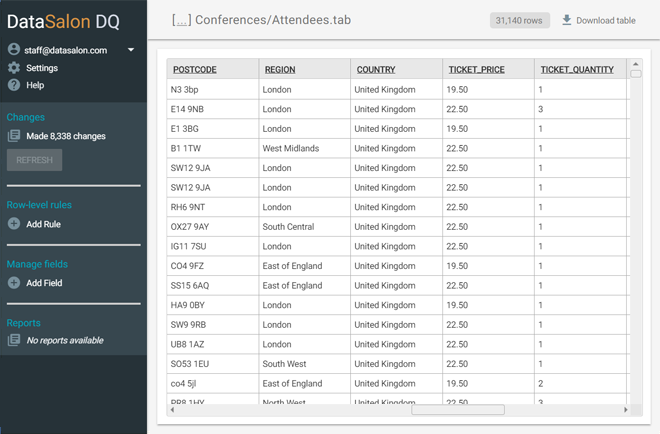
Data Filters
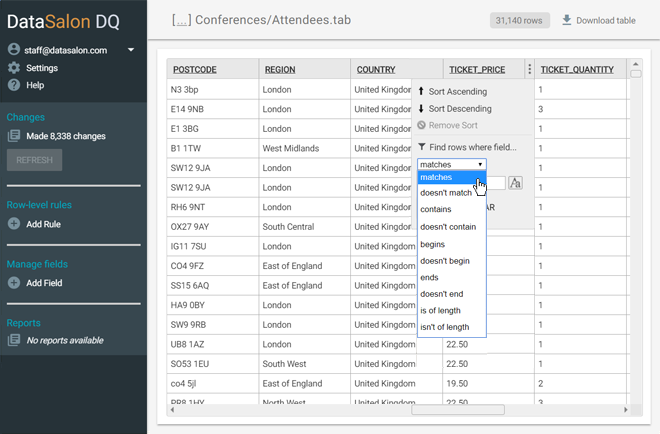
Field Analysis
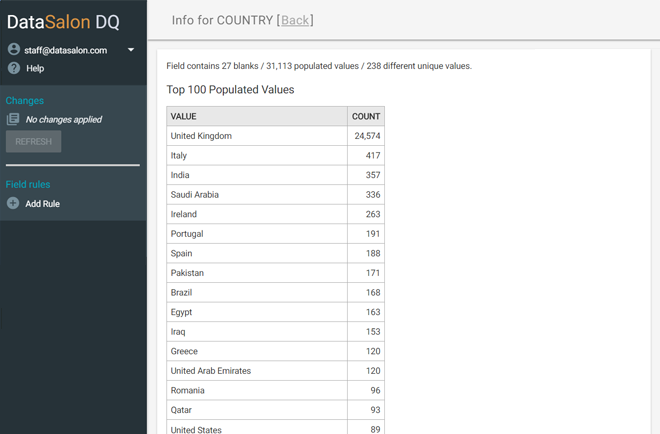
Select Rules
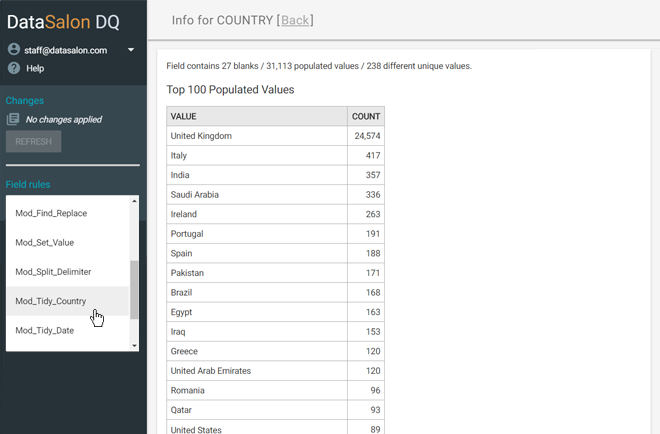
Configure Rules
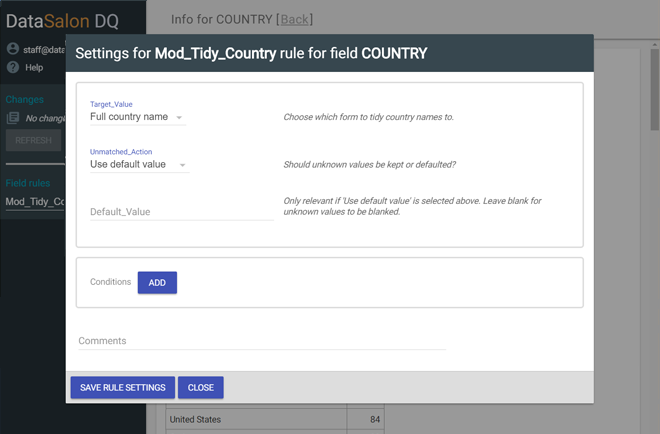
Change Logging
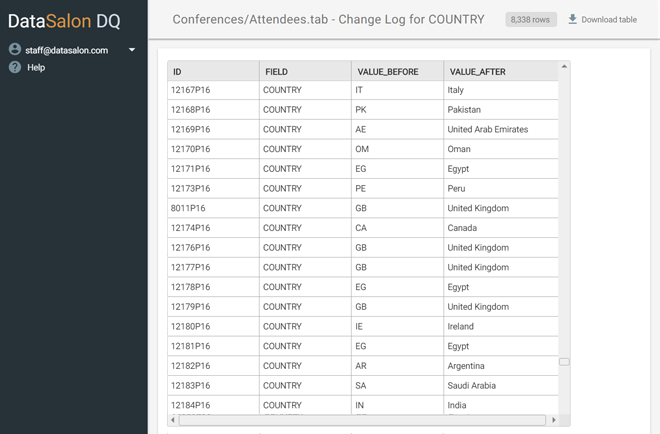
Value Mapping
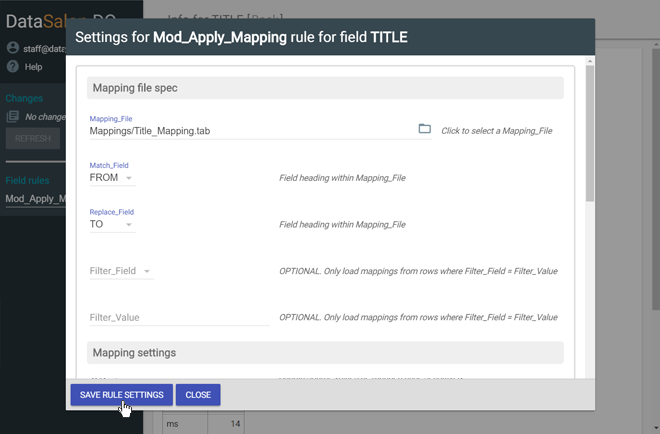
Roadmap Report
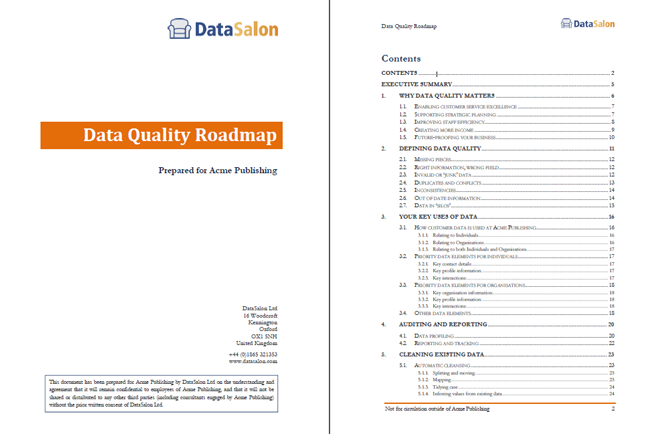
- DataSalon DQ makes it easy to analyse your source data and configure flexible clean-up rules.
- A wide range of user-friendly rules are available to clean and standardize your customer data.
- Improved data quality enhances customer service, raises campaign ROI, and informs strategic decisions.
- Easily manage multiple source tables within the DQ environment.
- Just click on a table to view it and start configuring clean-up rules.
- DataSalon DQ is a stand-alone product, but it's also easy to integrate with MasterVision.
- View the current version of any table directly within your browser.
- The effect of any clean-up rules you have configured can be seen within each table.
- DataSalon DQ is fast: even tables with millions of rows load up in seconds.
- Flexible and user-friendly filters make it possible to find values of interest really quickly.
- Filters can also be added to clean-up rules as conditions, so you can target rules precisely.
- Read our blog post about the power of filters in DataSalon DQ.
- Select any field for an instant summary of the values within that field.
- Quickly understand how many rows have that field blank or populated.
- See how many different unique values there are, and browse the most frequent values.
- It's easy to add one or more rules onto a field, and to control the order in which rules are applied.
- Each rule defines a single clean-up action: for example to copy, replace, tidy or convert values.
- A wide range of rules are provided, and each rule has detailed settings you can view and edit.
- The settings for each rule provide you with fine control over how the rule will be applied.
- You can also add one or more conditions to each rule, so that it will only target certain values.
- Each rule also includes a comments field, so you can easily keep track of why each rule was added.
- DataSalon DQ tracks every single change made, down to individual field/value level.
- Change logs are easy to view and download, either for a single field, or for an entire table.
- The log format makes it easy to apply changes back into your source systems as required.
- DataSalon DQ provides extremely flexible support for value mappings.
- You can create or upload separate tables listing 'From' and 'To' values for a given field.
- Mapping settings provide fine control over how to handle case, unmapped values, etc.
- Our 'Data Quality Roadmap' report outlines the business case for a focus on data quality.
- Includes definitions of key data quality concepts as well as details of legislation and standards.
- The roadmap report is available for purchase, or included with a subscription to DataSalon DQ.
 @DataSalon
@DataSalon Blog
Blog LinkedIn
LinkedIn